Telegram
Sending a text message through the Telegram API.
system: notification provider: telegram introduced in v0.1
This provider allows you to configure your own bot to send out notifications directly to the Telegram group or personal channel.
To create a bot, first you need to add an existing bot BotFather
to your contacts and use a /newbot command.
As a response you should receive an auth token for your newly created bot,
something like 110201543:AAHdqTcvCH1vGWJxfSeofSAs0K5PALDsaw.
If you forgot your auth token, you can always use /token command
with BotFather to generate a new one.
Next step is to get a correct Chat ID. To do so, add your bot to a target group
(or just message him if you want to send private messages) and open the
following URL https://api.telegram.org/botYOUR_KEY/getUpdates e.g.
https://api.telegram.org/bot110201543:AAHdqTcvCH1vGWJxfSeofSAs0K5PALDsaw/getUpdates
In the response you need to find an ID of a chat object in a message. Something like this:
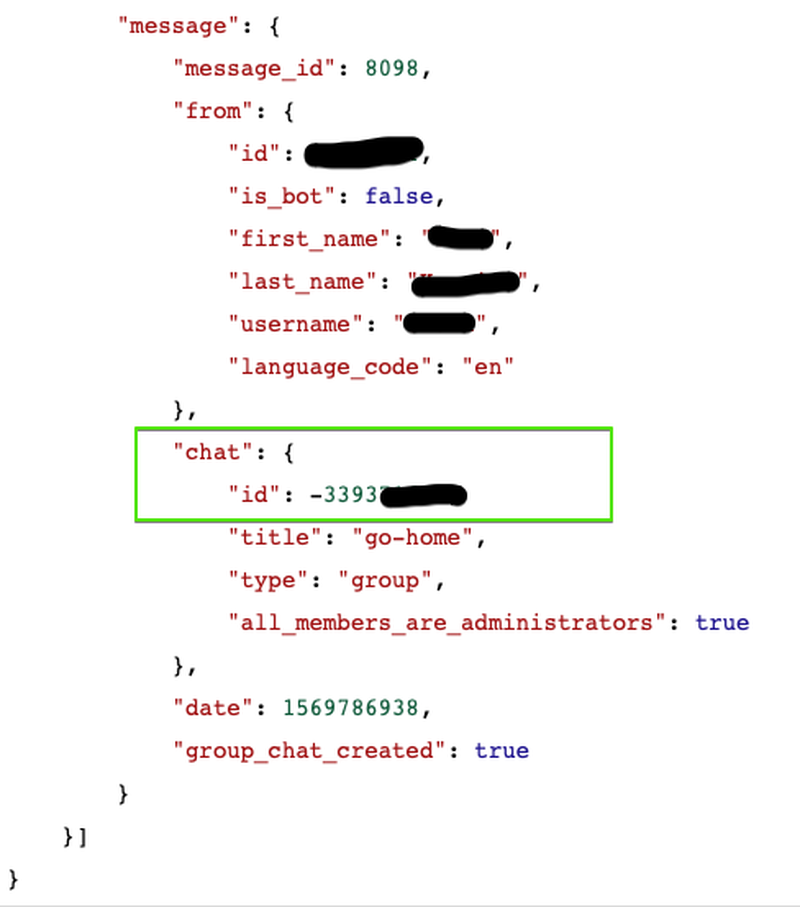
Configuration options
| Param | Required | Type | Default | Description |
|---|---|---|---|---|
| token | yes | string | An auth token received from a BotFather | |
| chat | yes | string | Chat ID to sent message to |
Example
system: notification
provider: telegram
name: my place
token: "111111111:key"
chat: -1111