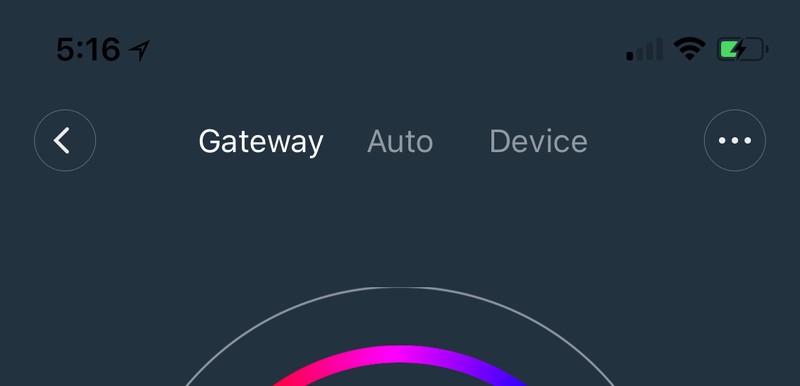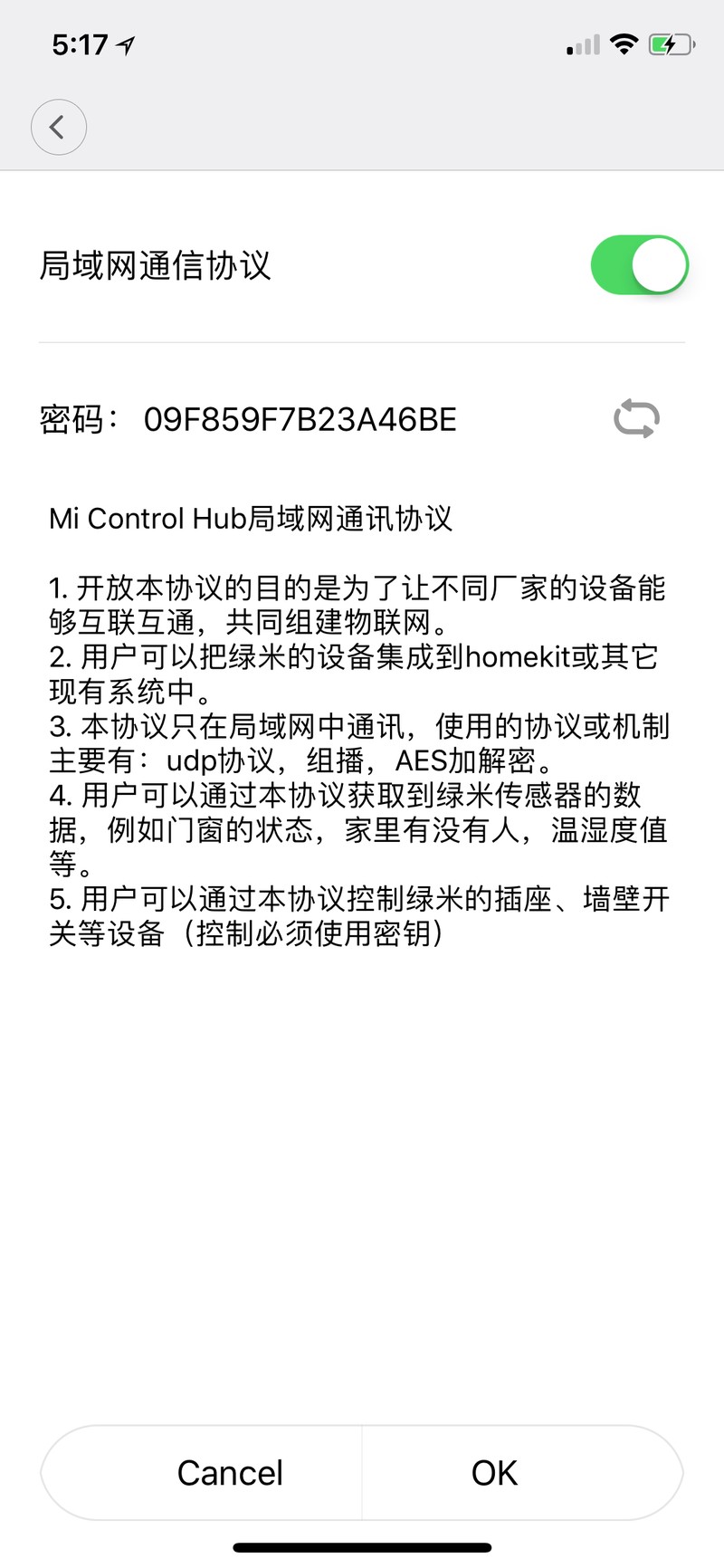system: device
provider: hub/xiaomi
introduced in v0.1
internalPush
WARN Xiaomi Hub must be executed on a hostNetwork (static workers ih the Helm chart).
Plugin provides control of Xiaomi hub.
WARN Right now only one gateway is supported within the same sub-network.
It utilizes developers’ API and requires certain configuration through
the mobile app first:
Open the app, select your hub and click on its options (three dots at
the upper right corner)
Tab repeatedly on the empty space under the
Gameplay tutorial menu option.
Three more options will pop up.
Select
second new option, enable switch option and press OK
to save changes – this will enable development API. Note your gateway
password
09F859F7B23A46BE in the screenshot.
Configuration options
| Param |
Required |
Type |
Default |
Description |
| ip |
yes |
ipv4 |
|
IP address of the gateway |
| key |
yes |
string |
|
Gateway password |
| units |
|
string |
metric |
Unit of measure used by the gateway. It’s unclear right now whether gateway always uses Metric system or is it possible to change |
Supported devices
- Gateway LED
- Temperature/humidity sensors
- Motion sensors
- Magnets
- Switches
Supported properties
Gateway LED
| Property |
Type |
Description |
on |
bool |
Flag indicating whether device is on |
brightness |
percent |
Current brightness level |
color |
{r,g,b} |
Current color |
Temperature/humidity sensor
| Property |
Type |
Description |
temperature |
float |
Current temperature |
humidity |
float |
Current humidity |
battery_level |
percent |
Current battery level |
Motion sensor
| Property |
Type |
Description |
on |
bool |
Flag indicating whether motion is detected |
battery_level |
percent |
Current battery level |
Magnet
| Property |
Type |
Description |
on |
bool |
Flag indicating whether magnet is in the opened state |
battery_level |
percent |
Current battery level |
Switch
Click states are staying on for 5 seconds.
| Property |
Type |
Description |
click |
bool |
Flag indicating whether single click is detected |
double_click |
bool |
Flag indicating whether double click is detected |
press |
bool |
Flag indicating whether long press is detected |
battery_level |
percent |
Current battery level |
Supported commands
Gateway LED
| Command |
Input |
Description |
on |
|
Turns the device on |
off |
|
Turns the device off |
toggle |
|
Toggles the device state |
set-brightness |
percent |
Sets the device brightness |
set-color |
{r,g,b} |
For colorful bulbs sets color |
Example
system: device
provider: hub/xiaomi
name: xiaomi
key: 09F859F7B23A46BE
ip: 192.168.0.27
units: metric