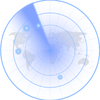OpenSky
OpenSky network data feeder with in-build dump1090-mutability utils.
This application will collect parsed air traffic data and send it to OpenSky.
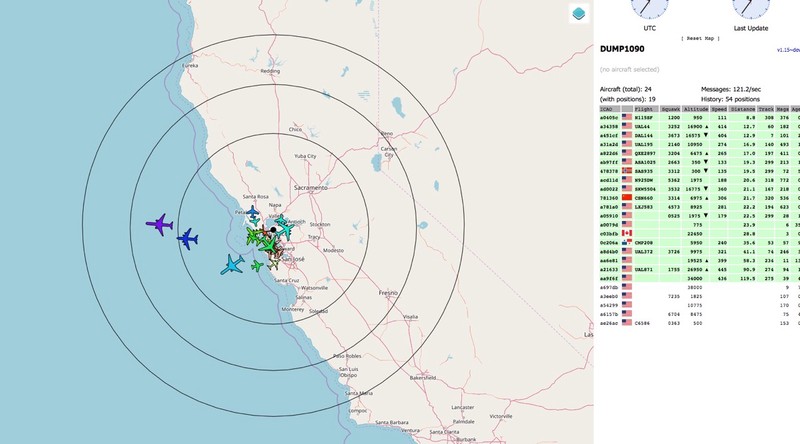
Prepare cluster
Before installing this app you need to select k8s worker which will have ADS-B USB Receiver connected. In particular you need to disable a few kernel drivers. SSH into the worker and run the following command:
sudo rmmod dvb_usb_rtl28xxu rtl2832 rtl2830If you see something like this, you’re good.
rmmod: ERROR: Module dvb_usb_rtl28xxu is not currently loaded
rmmod: ERROR: Module rtl2832 is not currently loaded
rmmod: ERROR: Module rtl2830 is not currently loadedOtherwise add a blacklist to prevent them from loading after reboot:
echo 'blacklist dvb_usb_rtl28xxu blacklist rtl2832 blacklist rtl2830' > /etc/modprobe.d/block.confConfiguration options
| Section | Param | Default | Description |
|---|---|---|---|
| nameOverride | Use this to override name of the chart | ||
| general | |||
| namespace | default |
Namespace to install app into | |
| nodeSelector | List of selectors to bind deployment to specific node | ||
| opensky | |||
| lat | Your latitude | ||
| lon | Your longitude. You can use WhatsMyGPS to retrieve your data | ||
| alt | Your altitude. You can use WhatAltitude to retrieve your altitude | ||
| serial | Serial of your receiver. If you’re launching this for the first time, check auto-generated number in the logs, put it in your values file and upgrade the app. Alternatively you can check its number in your OpenSky dashboard | ||
| user | Your OpenSky username | ||
| docker | |||
| image | gohomeio/opensky |
Docker image | |
| tag | 1.0.0 |
Docker image version | |
| pullPolicy | IfNotPresent |
When to pull an image | |
| resources | |||
| cpu.requests | 200m |
CPU request for the feeder | |
| cpu.limits | 400m |
CPU limit for the feeder | |
| memory.requests | 100Mi |
Memory request for the feeder | |
| memory.limits | 200Mi |
Memory limit for the feeder | |
| inbound | |||
| enabled | false |
Flag indicating whether ingress should be created | |
| host | Ingress host | ||
| ingressAnnotations | Træfik-specific | Annotations to apply to ingress |
Default ingress annotations
kubernetes.io/ingress.class: traefik
ingress.kubernetes.io/auth-type: "basic"
ingress.kubernetes.io/auth-secret: "k8s-auth"
traefik.ingress.kubernetes.io/redirect-entry-point: https
traefik.ingress.kubernetes.io/redirect-permanent: trueFor basic-auth secret you need to generate passwords file first:
htpasswd -c ./auth <your_user>And then create a secret
kubectl create secret generic k8s-auth --from-file=auth -n <namespace> chart: opensky
chart: opensky