Heketi Dashboard
Web based dashboard for the Heketi server.
Heketi UI is a dashboard which provides all vital information about your glusterFS cluster.
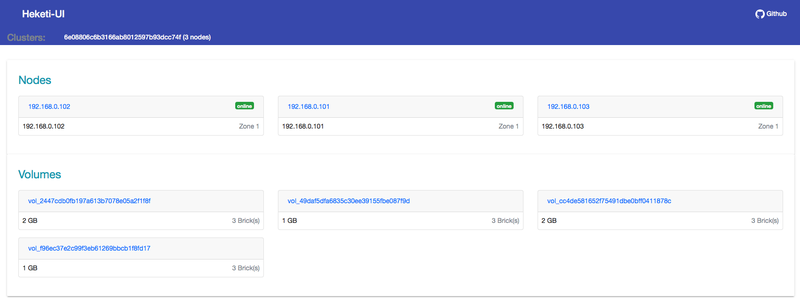
Configuration options
| Section | Param | Default | Description |
|---|---|---|---|
| nameOverride | Use this to override name of the chart | ||
| general | |||
| namespace | default |
Namespace to install app into | |
| heketi | |||
| server | Heketi server URL, the same which was used for the Storage Class | ||
| username | admin |
Heketi username | |
| password | My Secret |
Heketi password. Those details were provided during the Heketi setup in /etc/heketi/heketi/heketi.json file |
|
| docker | |||
| image | gohomeio/heketi-ui |
Docker image | |
| tag | 1.0.0 |
Docker image version | |
| pullPolicy | IfNotPresent |
When to pull an image | |
| resources | |||
| cpu.requests | 100m |
CPU request for the dashboard | |
| cpu.limits | 200m |
CPU limit for the dashboard | |
| memory.requests | 50Mi |
Memory request for the dashboard | |
| memory.limits | 100Mi |
Memory limit for the dashboard | |
| inbound | |||
| enabled | false |
Flag indicating whether ingress should be created | |
| host | Ingress host | ||
| ingressAnnotations | Træfik-specific | Annotations to apply to ingress |
Default ingress annotations
kubernetes.io/ingress.class: traefik
ingress.kubernetes.io/auth-type: "basic"
ingress.kubernetes.io/auth-secret: "k8s-auth"
traefik.ingress.kubernetes.io/redirect-entry-point: https
traefik.ingress.kubernetes.io/redirect-permanent: trueFor basic-auth secret you need to generate passwords file first:
htpasswd -c ./auth <your_user>And then create a secret
kubectl create secret generic k8s-auth --from-file=auth -n <namespace> chart: heketi-ui
chart: heketi-ui